From secure instant messengers to anonymous browsers and email services, these privacy-enhancing tools, addons, and providers can defend you both online and offline.
Yep, everything you do on the Internet is recorded. Advanced and semi-skilled hackers, advertisers, government agents are monitoring and analyzing your activity online. The first question that comes in mind how to defend yourself and personal information from prying eyes?
Private messengers, secure web browsers, and anonymous email providers are designed to dissolve the trust issues. By using these privacy-enhancing tools, your data can’t be read or grabbed.
In a nutshell, I’ve collected the list of the best tools for secure instant messages, email communication, and anonymous surfing.
Pick your perfect privacy tool!
Utopia – #1 Privacy Tool

Utopia is a decentralized p2p ecosystem with a row of top-notch applications including the browser, email, messenger, and eWallet. Utopia creators utilize industry-leader encryption (a combination of Curve25519 high-speed elliptic curve and 256-bit AES encryption), that keep your messages, calls, emails, browsing history against safe. What’s more, there is no need to bind a phone number or email address in registration and verification.
Along with powerful encryption, Utopia offers a clean, minimalistic, and human-friendly interface without lush design elements.
| What I love: | What I don’t love: |
|
|
Tor – A Gold Standard of Private Web Browsing
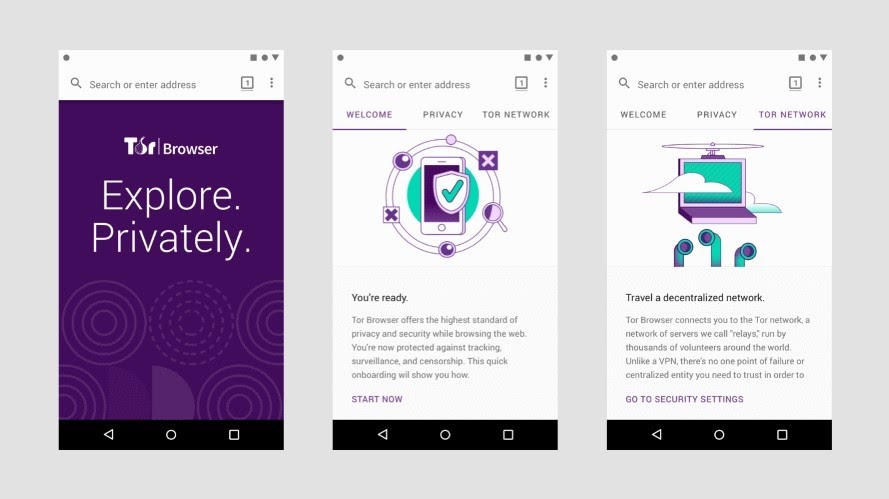
It’s hard to find someone concerned about trust issues online who hasn’t heard of the Tor. Tor is free and open-source software for anonymous communication. Tor’s primary ability is the masking of a web journey by wrapping your traffic in multiple layers.
For most Tor clients, the main problem is speed. Because your traffic is wrapping by multiple layers, your surfing experience will slow down. If you have a good connection, it might not be a trouble, but if your internet speed is slow, Tor might become painful to use.
Note 💡! Mainstream browsers don’t protect your web traffic. So your data ultimately goes online naked and for anyone to spy on. Tor (or The Onion Router) hides your location, username, and password. However, you need to use a good VPN on top of a Tor which maximizes your privacy on the Internet.
| What I love: | What I don’t love: |
|
|
Tutanota – Human-Friendly Email Service

As all anonymous email services, Tutanota uses end-to-end encryption and two-factor authentication. All your messages and attachments are encrypted by default. As for interface is easy to use and state-of-the-art with convenient navigation. However, there’s no search button, so it limits your possibilities – you can’t search past emails.
| What I love: | What I don’t love: |
|
|
Wickr – San Francisco Based Secure Messenger

This secure chat service has a variety of possibilities and offers users high-quality calling experience and all of them are encrypted by default.
It’s super simple to install and incredibly easy to set up. There are two forms: Wickr Me and Wickr Pro. The former is free and perfect for communication with friends and family, while the latter is for businessmen, who pay a subscription fee.
| What I love: | What I don’t love: |
|
|
If I missed any great privacy tolls, tell me about them in the comment block!
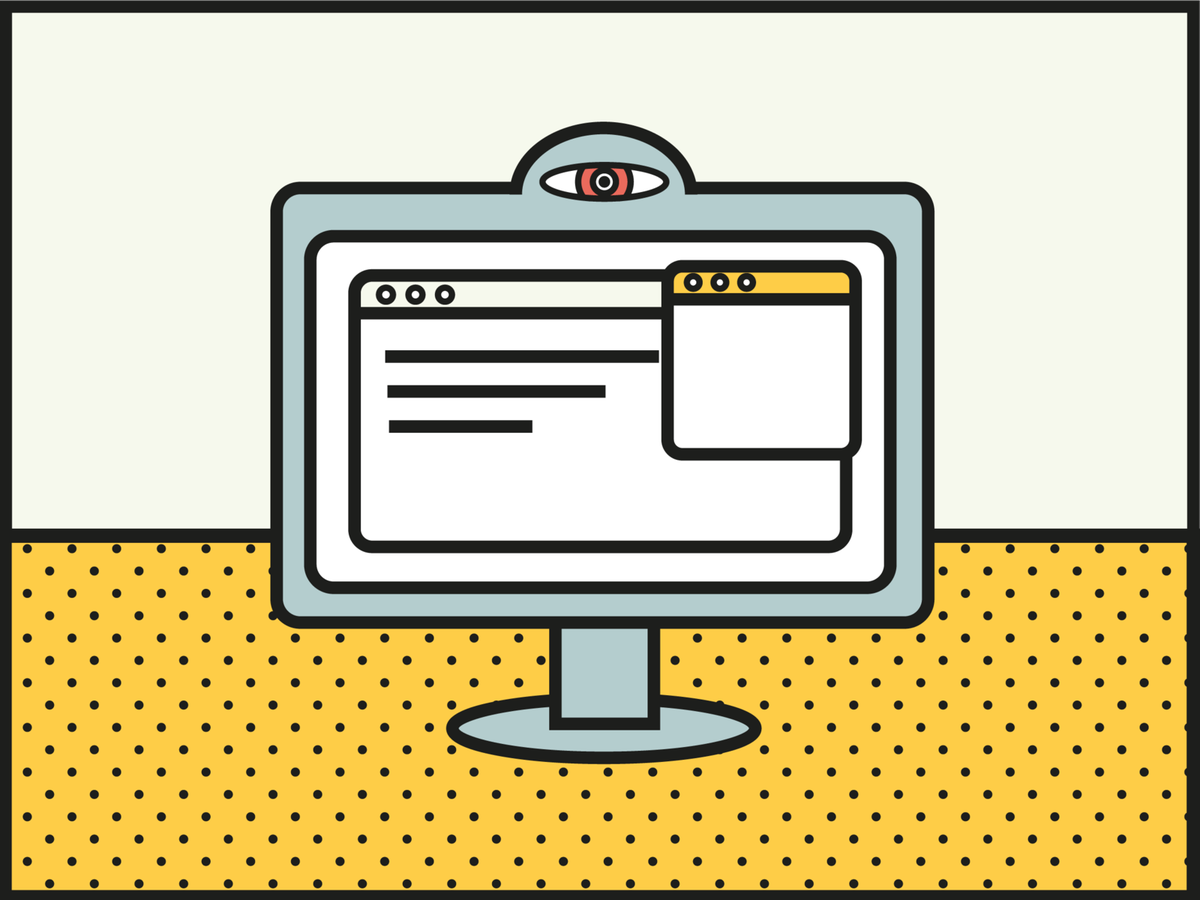
Leave a Reply