Internet security is one of the most primary concern most of the users online want to have for their data. However, making yourself secure on the internet needs you to be private and yes, we are talking about private networks, and to be precise, actually Virtual Private Networks.
Private browsing has evolved a lot over the course of time and in this era, apps like Turbo VPN are breaking the internet for their extensive private network which people usually rely on.
There are a lot of times when people actually are careful about the content which they are browsing and if they are on private networks, there is no need to worry for security much. However, if you are on a public network, say a Wi-Fi in a restaurant, you are likely under minimal security on your network which makes your data prone to online attacks.
In cases like these, private browsing is the best option and as such, you need to be on a private network, which Turbo VPN for pc provides you.
Apart from discussing different factors, Pros and Cons as well as how to download turbo vpn for android / how to download turbo vpn for ios, we have mentioned some of the best ways to use turbo vpn.
Let us start by giving you an overview of Turbo VPN.
Contents
Turbo VPN – An Overview
Turbo VPN is one of the most popular VPN which is available to download for Android as well as ios for free. As per Google Play, this app has more than 50 million downloads, which makes it credible enough to download and reply upon as a virtual private network.
Turbo VPN comes in two modes, as the free and premium version. We would discuss the benefits of both the versions later on, but for now, let us tell you that the free version gives you the access to over nine servers across Europe, North America and Asia. However, as a bonus part, there aren’t any kind of bandwidth limits or restrictions.
Privacy
Turbo VPN is quite different than most of the VPNs which you might use normally. The privacy policy of Turbo VPN explains that there isn’t any log network. However, some data is recorded during the sessions, but it is not something which you would want to worry about. It is just that the sessions are closed when you are disconnected from the network.
Main Functions and Usability
Turbo VPN features a lot of proxy servers which are based within the environment of the cloud which makes it a very stable app and this means that there are always chances that you would get an active connection. Along with that, it already supports the majority of the data carriers, an you can even use it on wifi networks. Also, you would find different languages in the app.
Additional Information and Technical Data
Turbo VPN is also accessible in most of countries but not in China mostly. The size of the file is about 30mb and is quite lightweight as compared to other such apps of the same category. You get a free trial version of this app and you can even go for premium version by paying the subscription fee.
App Interface and more
You can download turbo vpn on your android devices in a matter of seconds and easily sign up for the 7 day trial. You can try out the full version by purchasing it, but if you are willing to just try out the basic version, just stick to the unpaid version only.
The interface of this app is designed for simplicity and anybody could figure out the way of working for Turbo VPN. You just have to click on the ‘Connect’ button and you would be connected with the least jammed server with the most coverage. When you are done using the app, just click on the Cross button and you would be disconnected easily.
The next thing to figure out is the globe icon which appears on the top right corner where you would meet the servers of this site. You get to use and try out any of the server which you want and along with that, you can also figure out which of the servers are working properly and have the lowest traffic.
Along with that, you might want to give some props to Turbo VPN as it lets the users choose between the OpenVPN as well as IPsec connections.
Features of Turbo VPN
- Turbo VPN works with all networks, like the Wi-Fi, 3G, 4G and LTE.
- It is a free VPN and offers exclusive benefits for the paid version.
- It is one of the best unlimited free VPN network for android.
- You can even unblock the sites through VPN proxy.
- It helps you protect the privacy as well as secure the wifi hotspot.
- It is the fastest connection which comes with high speed VPN speed.
- It is the easiest connection which gives you one tap access to proxy server.
- Also, it provides the free cloud proxy server.
- You can unblock any of the restricted wifi access anywhere at any place.
- You can even unblock the access to any of the apps on your phone.
- Along with that, you can even protect your network traffic and securely browse the internet without any kind of tracking.
How to download Turbo Vpn for Android ?
Here we have provided the Turbo VPN for android download link where you can easily proceed to download the app.
If you are wondering how to download Turbo VPN for android, here is the full walkthrough for you where you can go ahead and download Turbo vpn for android. Make sure you follow the given steps carefully.
- First of all, download the Turbo APK from this download link.
- Keep the downloaded location of the Turbo VPN in your memory from where you have saved the apk.
- After this very step, you have to go in the security of your device and find the option of “Unknown Sources”.
- Now, enable this option of Unknown Sources.
- In the location of the downloaded apk, install the Turbo VPN in your devices.
- Install the app on your Android devices and when it is installed, open it right away.
- That’s all. You have successfully installed Turbo VPN on your android devices.
How to Install Turbo VPN for PC
There is no official version of Turbo VPN for pc, but you can download it through a different way on your PCs, which means by downloading an android emulator.
If you are already expecting an official Turbo VPN app for Pc, you might not be able to find that. Even though we would be giving you a full version of Turbo VPN for PC, still it is not the official version which want you to know.
Turbo VPN is one of the most reliable VPN apps on mobile and the same things are covered in your PC version with the help of an Android emulator.
We would be using and Android emulator in this section which apparently help you use all the apps and play all the games from your Android devices on your PCs.
Android emulators are much famous on Windows community now. They let you run android apps on your pc easily, which gives you an access to a lot of Android apps on the pc. This means that you can easily install turbo vpn on your pc.
We would be talking about BlueStacks in this walkthrough because it is easy to download and setup.
- First of all, download the apk of Turbo VPN on your PC by the link given in above section.
- Now, just download the BlueStacks emulator by clicking here.
- When the download is finished, install the app in your computer.
- Choose the desired installation folder and follow the other steps to install the app in your Windows System.
- This process won’t take long and as soon as the installation is finished, check out your desktop.
- You would find the BlueStacks app on your desktop only as a shortcut. Double click the icon to open the app.
- You would find a short guide in the app where you would be made familiar with the emulator and explain its working.
- After this, close the app and then go to the location where you stored the turbo vpn apk.
- You can easily open this app by dragging and dropping it in the Bluestacks window where the installation of the apk would initiate.
- Just after the installation of the app has finished, it would show on the desktop of the home screen in your emulator.
- You just have to click the icon to start Turbo VPN now.
- That’s it. You have finally downloaded Turbo VPN in your PC.
Reasons to choose Turbo VPN :
As per our review, we have already mentioned almost all the features of the app which makes it one of the finest. The best thing about Turbo VPN is that it has servers featured in different countries which are actually preferable by the users as they are usually faster and worth trying. This makes people prefer Turbo VPN.
This means that you would easily be able to use Turbo VPN and all your favorite sites and apps at the same time. It keeps running in background and keeps doing its work.
It allows its users to access the internet in any place of the world and this means that you would have easy access across the internet.
Safe WiFi use
Turbo VPN gives you an extra layer of security when you are connected to any of the WiFi hotspots. You don’t have to keep any firewall on.
User-friendly interface
The interface of Turbo VPN is quite better and allows the users to easily figure out the working of Turbo VPN without any issues.
Free VPN usage
Well it is obvious that Turbo VPN is quite famous now and it still doesn’t mean you have to pay for it. It is totally free and no price is presupposed even after any time you use it. It is a perfect match for people looking for extra security on their networks.
Downsides of Choosing Turbo VPN :
Turbo VPN might have a lot of features, but you do have to know about the drawbacks of the app too so that you might be able to figure out if you want to download the app or not. It would still be unfair if we don’t mention them.
Here’re what to pay attention to:
- You cannot have an access to the official version of turbo vpn on your PC. Only Android emulators can help you.
- The speed is reduced because of the Turbo VPN by 60-70.
- This app does include a few ads which you might not like.
- Android 4.0.3 version or above is required
- This app is only compatible with Android and iOS only.
Conclusion
Turbo VPN provides a lot of features within the app which you are actually going to love. It also works good with a stable internet connection. In general, it is such a tool which has all the things which you are going to need in a VPN. It helps you find and access any content on the internet without any kind of issues or whatsoever.
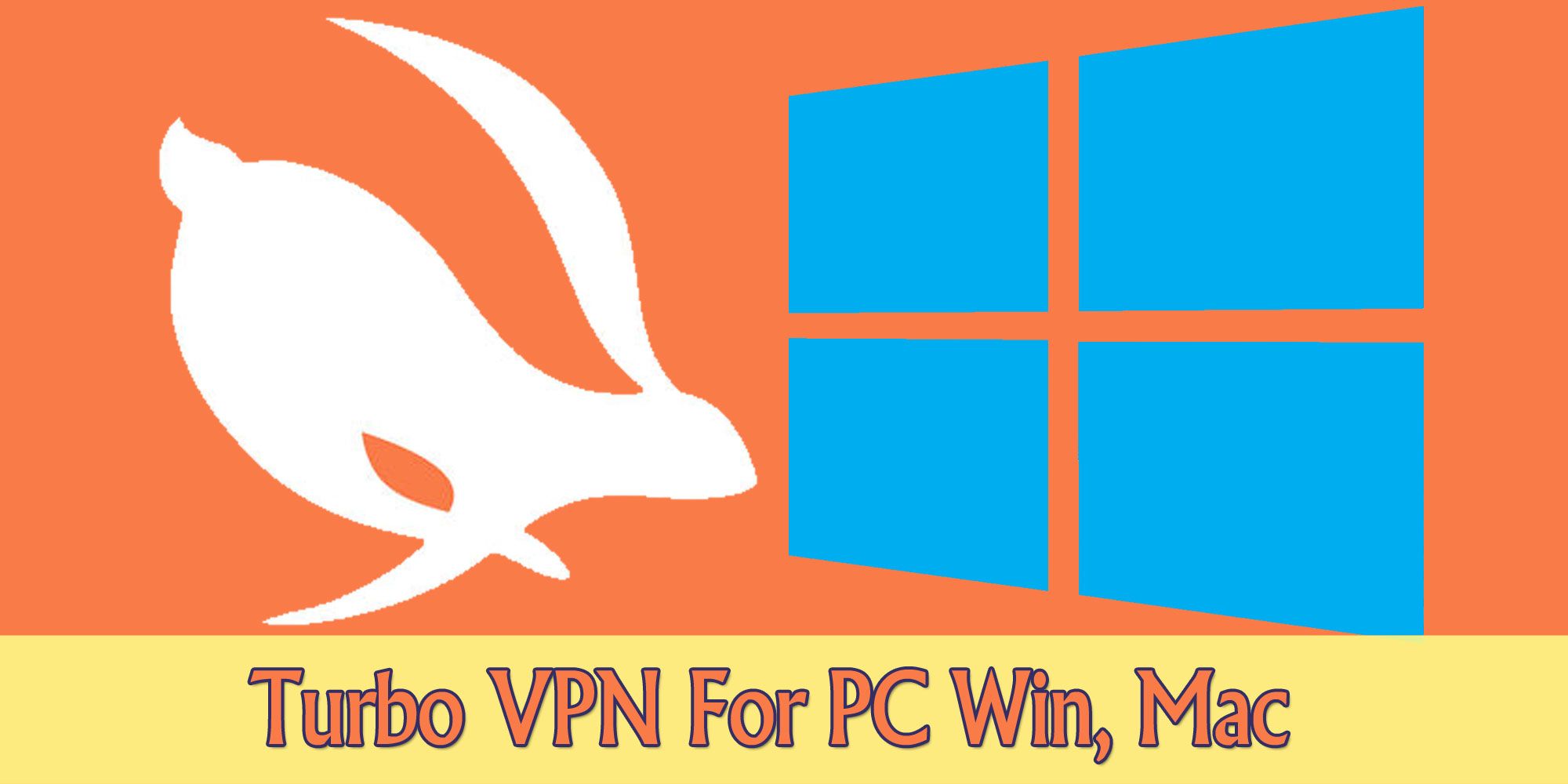
Leave a Reply